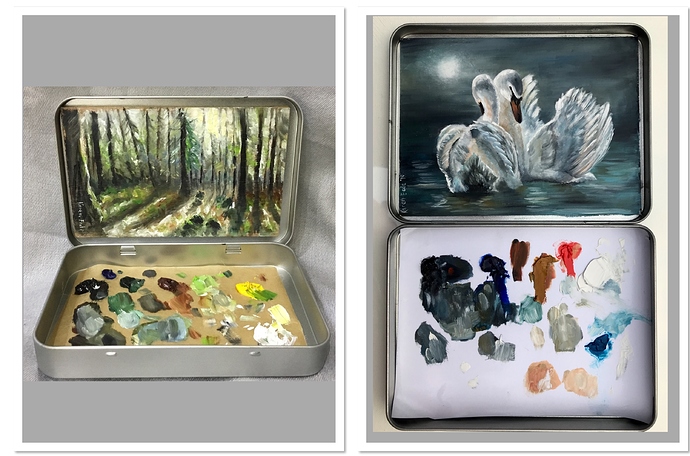I am trying to find an easy way to photograph my paintings without investing in expensive camera equipment. I was surprised to read on another art forum people were using their newer iPhones which have top notch cameras in them to get professional looking photos of their art work.
Anyone here doing that?
Thanks
I do! I used to use my good Nikon, but at some point, I started using both on the same painting. The Iphone picture would always win over the Nikon! I stoped using it and only use my Iphone now! I’m wonderring though if when I decide to do prints, if it’s going to be clear enough…
Great!
Your paintings are just amazing on your website!!
Can you tell me which iPhone you have that you are having good luck with?
And do you use special interior lighting or use natural outside lighting?
Thanks so much.
Thanks! I’m using a Iphone 8. So all pictures taken in 2019 are with that phone. I find that my other earlier phones were not good enough so I always used my Nikon. I find my new Iphone photographs the darks so much better!! There’s much less glare. But to be fair, I always used the automatic setting on my Nikon. I never could understand how to work the manual. I’m sure that if you know how, it would be much better then the pictures I’ve been able to get. I find the Iphone always gives you the best setting for the light.
I used to take all my pictures outside under a shading area. Flat on the ground and me hovering with my Nikon. Now, I still lay it on the ground, but in a very specific spot I narrowed down in my house. It’s a hall. It’s away from windows but still in range of it. Never the lights on. Idk… that spot just works!
I primary use my iphone (8plus) for photographing my work. It’s also convenient to add watermarks without having to download onto a computer.
The iPhone tends to intensify the colors and textures and contrast. The ‘True Tone’ setting in displays and brightness is best. Cooler tones but you can always add a little warmth in editing. Their cameras capture every little detail. I sometimes will take a picture then go back into my painting to add more highlights and such to make it look more like the photo I just took!
More often I will usually go back in and edit the photo,…softening by brightening and lowering the contrast slightly to reduce the intensity and keep it closer to the actual painting.
Regarding are they good enough for prints. Yes but I find my prints that are taken with my good camera are better.
On that note… I’ve had over 40 artworks stolen and reproduced. The majority of the images were iphone pics. That being said the images are good enough to print from especially if printed on fabric.  make sure to watermark your beautiful art.
make sure to watermark your beautiful art.
I love that. I have a certain spot in my house too. Near a window. At a certain time of day. Preferably overcast. Basically all the planets have to be aligned for a perfect photo. Lol
Exactly! Me too cloudy day, usually around noon
Thanks Andrea — this is so helpful.
I have been weighing between the plain 8 and the 8 Plus.
I am not camera savvy enough to understand all the added photo goodies they give you in the 8Plus.
Two cameras in the 8 Plus —What is the benefit of that ?
And I ask embarrasedly — what is a watermark?
Thanks again Jacinthe.
All your 2019 photos look professionally done.
I have been using my newer iPad and amazed that even it takes
fairly good photos on the floor if in just The right light…
The biggest problem I find is it makes the areas I painted more thinly look way more thinly painted and unattractive than the actual painting shows. I play around with editing and can sometimes fix it.
Also some brushstrokes are showing up way more intensely than in real life.
But on the positive side, I have also found it points out mistakes that I’ve gone back and edited in the painting — especially if I use the black and white filter for value patterns and value contrast.
I use my iPhone I also have the app ColorStory which I use for making minor adjustments. For small IG videos I use Splice and Horizon. It has a square video setting
Dennis which iPhone do you use?
And where do you find it best to take your photos of paintings?
Thanks
I have daylight bulbs by my easel for painting and photography I also have a iPhone tripod to make videos of works in progress.
Desk Clamp Mount Suspension Boom… https://www.amazon.com/dp/B01N77YBLU?ref=ppx_pop_mob_ap_share
Nice!
I did not know they made an iPhone tripod.
Do you use the IPhone 8. Or 8 Plus?
8x iPhone I must have 20 characters
Yes. iPhone 7. I have 3 lovely cameras but the iPhone actually does a better job imho and of course it is miles more convenient.
Thanks Karen — I’m surprised more people don’t know about
the ease and quality of photographing paintings with iPhones.
Where do you take your pictures at?
Either in my studio or outdoors. I find paintings with a predominance of dark colours are hard to photograph indoors. I use the same corner set-up as for still-life arrangements, here
I think outdoors is best if it’s not raining. These two below: left hand one shot in studio, right hand one outdoors
Great photos!
Nice paintings done in metal boxes.
Are they quite small metal boxes?
I find the same with my darks, especially shadow areas — and I suspect it’s because I paint them more thinly.
They show up often washed out looking and more thin than I actually painted them.
Just found a great YouTube tutorial on using iPhone for photographing your art work.
It starts with a pencil drawing but later uses a color painting.
Photos are very bright and beautiful, congratulations! Tell me, do you use retouching?