Does anyone use a cell phone to photograph small works or do you use a camera?
I use my iPad to photograph the finished paintings. Works well.
Neither. For best results, I use my Epson scanner.
I never thought about a scanner, Thank you Connie
Thank you David, I will give my I pad a chance.
I use my iPhone6 for photographing everything, including my small paintings. My iPad is older and so is less advanced but I use it to paint from sometimes.
I use my iPad and occasionally my scanner. I was surprised how good the iPad camera is.
I use my iPhone now as it has the same number of pixels as my 35mm camera. Works great.
I use my iPhone 6. I think many people use their mobile devices to shop so I figure that would be the best way to accurately capture my paintings. I use my camera for paintings I plan on doing prints from.
I use my Samsung S5 for all my photos. It is quick, has editing software, and takes clear photos that I can post directly from there. I do try to photograph outside under the right lighting conditions though-just as I would if I were using my DSLR.
I use my Canon G16 for everything unless my iphone 6 is the only option.
In my eyes, there’s nothing worse than bad pictures of good paintings 
I am using the appropriate tool for the right work.
SCANNING
For me, a scanner works ONLY for sketches, drawings and black&white. But mostly a camera does a better job. Scanning of paintings sometimes reveals more the structure of the canvas than the paintings. And this only works with small paintings.
iPAD®
When I am painting on vacation I use the iPad® PLUS the right App (Pixlr® or Photoshop Elements® etc) to optimize the photo and to reduce the size of the picture.
CAMERA@HOME
At home I am with Carol Marine’s technique to shoot artworks. You can read it in her marvelous book about Daily Painting  I use my DSLR in diffuse light and always optimize the picture in Photoshop®.
I use my DSLR in diffuse light and always optimize the picture in Photoshop®.
More pixels means greater files. I don’t shoot in the .raw Format - jpg is fine.
LAYOUT:
Here’s my layout for taking photos of my artwork.
Targeting on ultimate sharpness, nonreflective, consistent lighting:
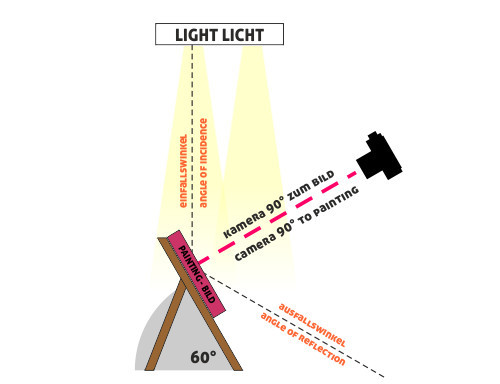
iPHONE® | ANDROID®
The camera quality of actual mobile phones is brilliant!
BUT: I only use my mobile phone in case of emergency  because preparing the photo on this tiny device does not work for me. The screen is far too small to judge white balance, saturation, colors and hue etc.
because preparing the photo on this tiny device does not work for me. The screen is far too small to judge white balance, saturation, colors and hue etc.
Uploading / transferring the photo to my PC or Mac® and judging / optimizing it on a bigger screen works fine as well.
SPYDER®
I also use a Spyder® calibration tool from Datacolor® to get rid of the right colors of my paintings (on MY screen - you’ll never know how it looks on other devices). The calibration helps, if you are planing to produce leaflets, catalogues, posters or postcards from your paintings.
This works »for me«.
Maybe it helps others.
If I’m taking a picture to put online, my iPhone is great. If I am looking for anything more I have them scanned in a Cruse scanner which I’m fortunate to have available nearby. It is a far better image than anything else I have seen. I can make accurate prints and blow them up to sizes you would not believe. No camera can do the same it puts all other digital imagery to shame. Yes, it costs me.but I can print 4’x 6’ and bigger with no concerns about quality. I can scan a large canvas in the scanner. It is a big machine and takes up a whole room to itself.
What type of place did you find a Cruze scanner? If it was a print shop, do they require that you have the prints done there as well?
The company I use scan the art and can print it as well on canvas or paper. I don’t always print them right away so, no they do not require you to print with them. They give you the digital files on a CD and a small sample print just so you can see how it prints.
A side note:
When printing digitally it does change things to use a different printer or media which means if another kind of printer and or different paper is used the colors may not be the same as they have been fine tuned the print color to be best when printed on a wide format Epson printer (even the Epson printers today are different than five years ago and use more ink colors for better printing) and the papers they use which may be brighter white than someone else might be using. That would be one explanation for using the printer who scanned the images wanting you to use their printing technology. It’s not as simple as one might like it to be.
This is the shop I use.
http://www.artscansandgicleeeditions.com/
There are not many Cruse machines available to artists.
I have not used but have heard great things about: http://www.rt-art.com/pricing.html , they quoted me $10 per foot to scan a piece. They have a lot of services. Got to email for a full brochure.